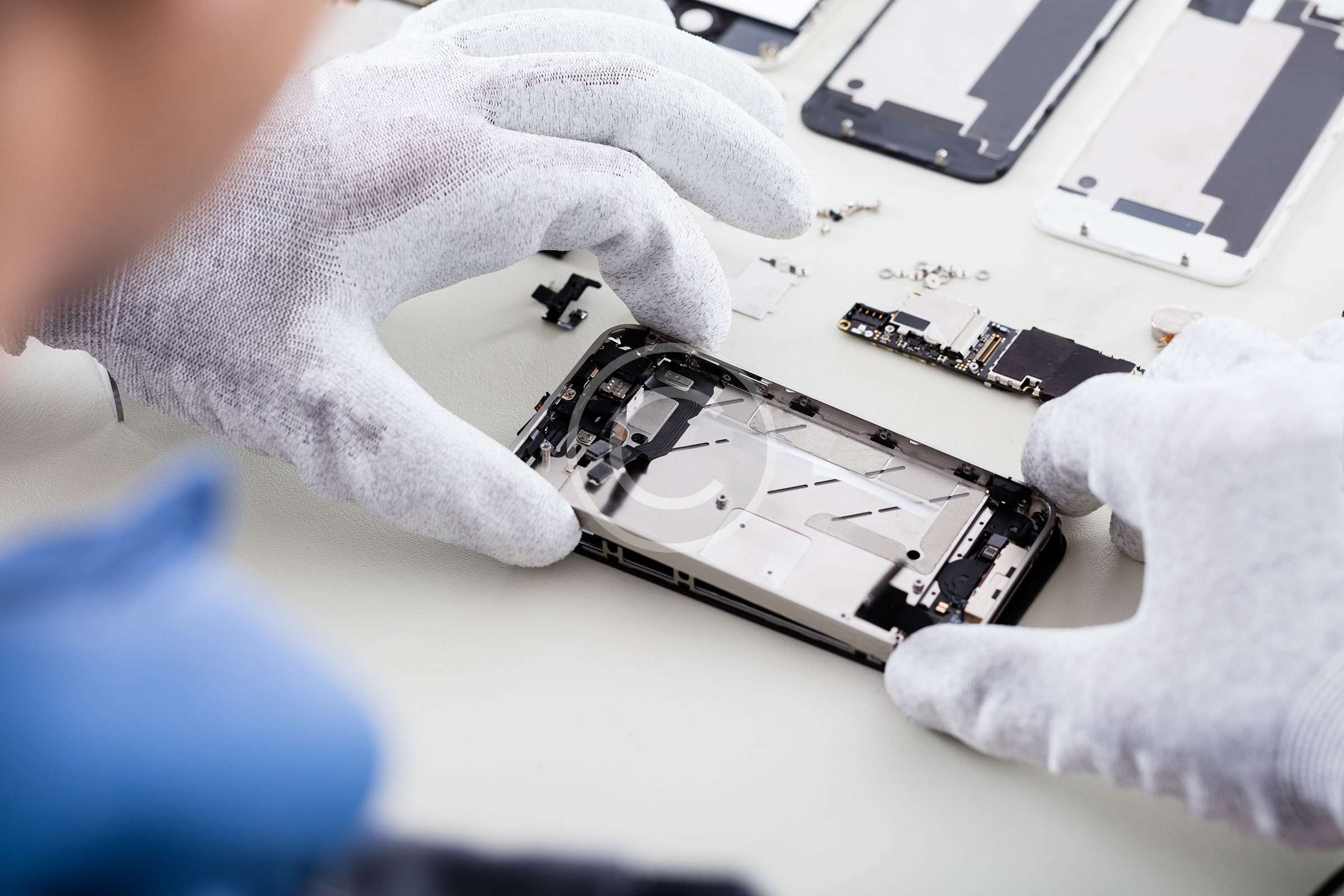Stop stressing at 20%! Follow these simple tips to keep your battery going longer.
1️⃣ Reduce Screen Brightness – Or activate auto-brightness (Settings > Display).
2️⃣ Turn Off Unnecessary Features – Disable Bluetooth, GPS, and NFC when not in use.
3️⃣ Use Dark Mode – Saves power on OLED displays (iPhones & Galaxy devices).
4️⃣ Close Background Apps – Swipe away or restrict them (Settings > Battery > App Usage).
5️⃣ Enable Battery Saver Mode – Activates at 20%, but you can set it earlier.
6️⃣ Keep Your OS and Apps Updated – Updates often improve battery efficiency.
7️⃣ Monitor Battery Health –
- iPhone: Settings > Battery > Battery Health
- Android: Settings > Battery > Diagnostics
- Below 80%? It’s time to consider a replacement!
8️⃣ Avoid Extreme Temperatures – Heat degrades batteries fastest.
9️⃣ Don’t Let Battery Drain to 0% – Aim to keep it between 20%-80% for better longevity.
🔟 Use Quality Chargers and Cables – Cheap accessories can damage your battery over time.
- Phone shuts down unexpectedly at 30-40%
- Battery is swollen or device overheats
- Charging takes longer than 4 hours to reach full
🔧 We Provide Fast, Reliable Battery Replacements!
✅ Genuine OEM Batteries – Superior to third-party options
✅ 15-Minute Installation – Most phones fixed while you wait
✅ Warranty Included – 60 days for your peace of mind
📍 Visit Us: 700 Haywood Rd, Greenville, SC
📞 Call: 864-987-9595
#BatteryLife #PhoneTips #BatteryReplacement